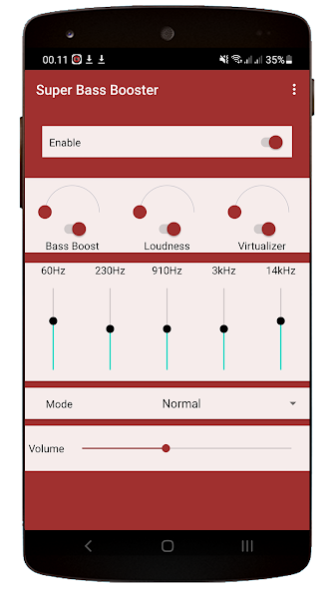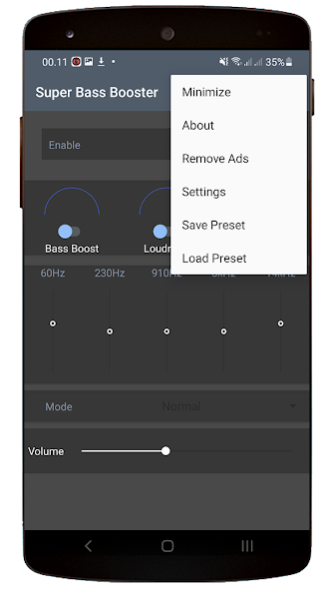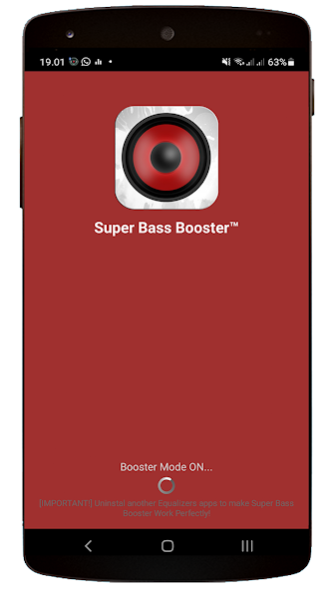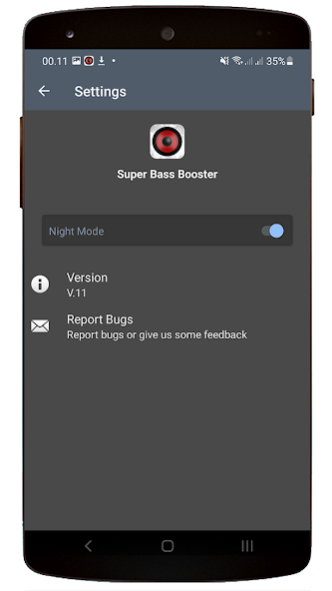Super Bass Booster 14.0
Free Version
Publisher Description
you will hear the sound quality most super as is the first global equalizer which significantly improves the sound effects and make your Android device bass enhancement and 3D virtual surround sound quality. Android devices make you sound better than ever.
Equalizer and bass booster consists of a slider block enhancers volume, bass enhancement,bass boosted, virtual 3D surround sound, 5-band equalizer, etc. Using earphones or headphones will get the best sound effects.
Features
-sound system effect
-Music volume level control
-Bass boost
-Virtualizer
-Run in the background
-Notification function
-accoustic equalizer effect
Baru:
-Peningkat bass atau meningkatkan bass untuk android
-aplikasi untuk meningkatkan bass pada android
more:
- bass booster equalizer for headphones
- bass pro
- accoustic equalizer for android
- bass booster super android apps
- volume settings for android apps
- equalizer sound booster for android
to delete ads, please use Super Bass Booster Pro
About Super Bass Booster
Super Bass Booster is a free app for Android published in the Audio File Players list of apps, part of Audio & Multimedia.
The company that develops Super Bass Booster is Blog Penting Studio. The latest version released by its developer is 14.0. This app was rated by 1 users of our site and has an average rating of 5.0.
To install Super Bass Booster on your Android device, just click the green Continue To App button above to start the installation process. The app is listed on our website since 2023-09-12 and was downloaded 998 times. We have already checked if the download link is safe, however for your own protection we recommend that you scan the downloaded app with your antivirus. Your antivirus may detect the Super Bass Booster as malware as malware if the download link to com.blogpentingstudio.superbassbooster is broken.
How to install Super Bass Booster on your Android device:
- Click on the Continue To App button on our website. This will redirect you to Google Play.
- Once the Super Bass Booster is shown in the Google Play listing of your Android device, you can start its download and installation. Tap on the Install button located below the search bar and to the right of the app icon.
- A pop-up window with the permissions required by Super Bass Booster will be shown. Click on Accept to continue the process.
- Super Bass Booster will be downloaded onto your device, displaying a progress. Once the download completes, the installation will start and you'll get a notification after the installation is finished.